Red Hat Fedora Linux 2
By Alex Moskalyuk, Contributing Editor
Wednesday, 18 August 2004 07:01 EST
Few people in the industry would ever acknowledge purchasing and reading the “For Dummies” books to expand their knowledge. Red Hat Fedora Linux 2 is a book written specifically with an average user in mind. Accompanied by a DVD that's equivalent to 9 CDs from Fedora Core 2 (OS, tools and applications, source code, documentation), the book presents a complete solution for anyone willing to use Linux at home.
The appeal to the average folk who cannot figure things on their own is often derided by those in the industry, but visit a local Barnes & Noble computer books section during the weekend and you'll see hordes of Moms and Dads accompanied by grandfathers and grandmothers looking into those titles with the words “complete idiot”, “in 10 minutes” and “visually”.
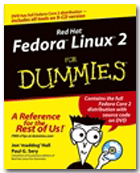
Authors: Jon 'maddog' Hall, Paul G. Sery
Pages: 396
Publisher: Wiley
ISBN: 6
 Available for download sample chapter 1 - "And in the Opposite Corner...a Penguin?". Available for download sample chapter 1 - "And in the Opposite Corner...a Penguin?".
About the authors
Jon ‘maddog’ Hall is the executive director of Linux International, a vendor organization dedicated to promoting the use of the Linux operating system. Jon works for Compaq Computer Corporation, where he is helping to shape Compaq’s strategy with respect to Linux. Previously, Jon was the department head of computer science at Hartford State Technical College, where his students lovingly (he hopes) gave him the nickname ‘maddog’ as he tried to teach them operating system design, compiler theory, and how to live an honorable life. While working for Digital Equipment Corporation in May of 1994, ‘maddog’ met Linus Torvalds, and was intelligent enough (his critics say ‘maddog’ was just lucky) to recognize the potential of the Linux operating system. Linux changed his life, mostly by providing him with 22-hour workdays.
Paul G. Sery is a systems administrator employed by Sandia National Laboratories in Albuquerque, New Mexico. He is a member of the Computer Support Unit, Special Projects, which specializes in managing and troubleshooting Unix and Linux systems.
The Book
This book is not about Linux per se. Although it does go into the history and some recent events leading to Fedora Core being treated as an offspring of Red Hat Linux, the book is primarily about setting things up and getting them to work. Hence the authors don't dwell much on the various choices available to the user – it's GNOME for desktop environment, OpenOffice for productivity and Mozilla for browsing.
In the installation part (covering 4 chapters) the authors assume the user currently runs Windows (sample screenshots depict Windows 2000) and are willing to take a little time to install Linux on their PC. Defragmenting the hard drive and creating a new partition is covered, with fips and Partition Magic. The instructions for going through the install wizard include some general advice on what to do, if your configuration is not recognized automatically (basically, that involves choosing anything that says Generic in Fedora setup). The authors, however, do not include setting up Fedora Linux as a virtual machine set up. Granted, that's not a thing too many Moms and Pops would do, but there's no way I am going to repartition my drive just to “get a feel” of the new OS out there. For the record, Fedora Core 2 provided on the DVD does not install under Microsoft Virtual PC, although it installs nicely under VMware.
Part 2 covers networking with Fedore Core 2. The authors explain the difference between various Internet connection options (dial-up, DSL, cable) and configure an ActionTec DSL modem as a real-world example. As for the Ethernet, kudos to the authors for not missing the Wireless LAN setup, so badly needed right now in many offices and even homes. Chapter 8 deals with iptables firewall and playing with Fedora security settings in general, and frankly, I have no clue what this chapter is doing in “For Dummies” title. Fedora does not have any default GUIs for configuring the iptables (or at least the authors never point to it). Perhaps it's a task for the Fedora team, as I have hard time imagining Dad entering: iptables -A INPUT -p tcp -m state –state NEW. ESTABLISHED -j ACCEPT –dport 22
The applications part (6 chapters) is really nice. Playing with GNOME panels and icons, customizing your graphical desktop, running Nautilus for file management, Evolution for e-mail and PDA syncs, surfing with Mozilla, listening to CDs with GNOME CD Player and XMMS, ripping digital music with Sound Juicer, burning CDs with burn:///, working with OpenOffice, VMware, and Windows apps through Wine is all covered here – with step-by-step instructions, screenshots and plenty of tips pointing to outside resources (like a link to Plex86 in the VMware section).
Starting from Chapter 15 the book explores the advanced topics one can do with a Linux box. “These chapters don't turn you into a Linux guru capable of commanding 6-figure consulting fees, but they introduce you to the technical side of Linux”, the authors warn. Building a VPN, a gateway box, a Linux firewall to protect the home network from intruders, running a Web server, a DNS server, Samba and print servers, running SSH server and client and SSL on the Web server and troubleshooting the Fedora Linux installs are hardly things you expect to hear from the grandmothers who just want to send and receive digital photos through e-mail. But they are cool projects once one has mastered the basics of Linux. Frankly, it looks to me like the last 7 chapters were introduced just to increase the page count, since topics like Chapter 19 – Building a Streaming Audio Server (with Ices2 and Icecast2) are advanced enough for a “geek” book.
My Opinion
Overall it's a pretty solid title with detailed introduction for inexperienced Linux users willing to play with Fedora 2. The appendices contain a variety of quick tips, when a reader needs to do just one thing and needs it fast (like making a boot floppy, or creating a new directory). At the same time, some topics, as mentioned above, look extraneous when considering the book's target market, and some topics are not explored fully enough.
|
|
|
Latest News
eEye released integer overflow auditing tool
16.02.07 Vulnerability research company eEye Security has released a free security vulnerability auditing tool that helps spotting possible integer overflow vulnerabilities.
AES Password Manager 2.3 released
16.02.07 AES software has announced the availability of AES Password Manager 2,3, the latest version of their password management application that allows users automatically access password-protected web sites and email accounts.
IBM safeguards against Microsoft vulnerabilities
16.02.07 IBM’s security division, Internet Security Systems, offers protection from several critical vulnerabilities announced by Microsoft.
Firefox cookie-stealing vulnerability
15.02.07 A new zero-day vulnerability in Mozilla Firefox allows malicious web sites to forge authentication cookies for certain web sites.
Valentine’s Day: a powerful lure for spreading malware
09.02.07 As Valentine´s Day approaches, users should keep a wary eye on any romantic messages received by email, as many of them could contain malicious code.
Skype reads out your BIOS data
09.02.07 The Windows version of the Voice-over-IP software Skype reads and stores the BIOS and motherboard serial number of a user’s computer.
Utimaco SafeGuard Enterprise supports BitLocker
09.02.07 Utimaco has announced that its SafeGuard Enterprise now supports Windows Vista BitLocker drive encryption.
|
|

