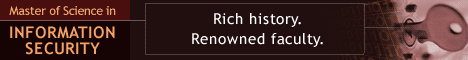5 Steps to Home Wireless Security
One of my friends recently bought a wireless router for his home. After he bought the router, he asked me about what he should do—at a minimum—to secure the router. He had the following simple requirements: First, secure the router so that no one except him could change its settings, and second, prevent any unauthorized users from connecting to the router or gaining access to the network.As most people do, my friend initially set up his router using the product’s installation and setup wizard. Using this wizard, he was able to secure the router by changing the administrator password. However, although using a router’s setup software to set an administrative password is a good start, it provides only basic security. And in my friend’s case, it met only his first requirement.
Chances are, if you’re like my friend, your wireless network remains wide open: Anyone in your wireless router’s range can connect to your network to access the Internet—and your home PC.
Friday, 27 January 2006 16:12 EST
Read Full Story